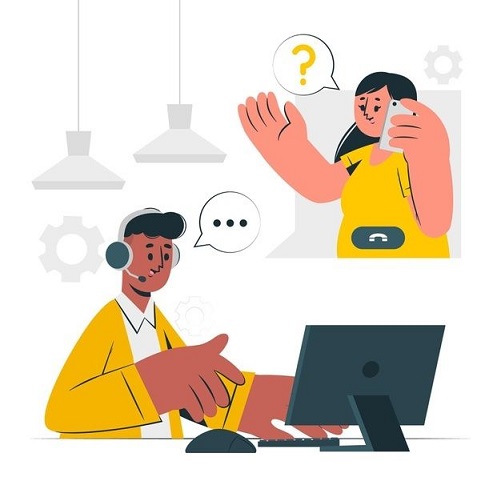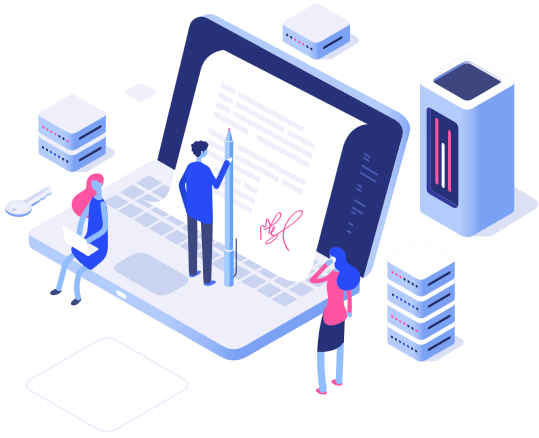Select access to PLATAFORMAOPEMED ® by clicking on the link
Help and procedures
PLATAFORMAOPEMED ® is a very easy-to-use remote file management system.
PLATFORMAOPEMED ® is a friendly very easy-to-use remote file and documentation management system. It is a fully web-based solution, so there is no need to install software on client machines.
Connection
Simply by connecting to the Web server, PLATFORMAOPEMED ® users can start managing their data through the complete set of working tools. From then on, the management and maintenance of files will be very agile and efficient.
Intuitive
PLATFORMAOPEMED ® helps you to create documentation and manage your services through a complete set of tools in a Web User Interface. The comprehensive features available will help you quickly collect and manage your files. Advanced data integration ensures that documents remain permanently connected.
PLATAFORMAOPEMED ® deploys strict security measures to prevent access by unauthorized persons to your data or equipment. There is no need to open ports, change your network or firewall settings, or modify NAT tables.
Secure access
Passwords are stored encrypted. A "three tries" rule is used in the login process to temporarily lock an ID when an incorrect password has been entered three times in a row.
Permissions
As a user of PLATAFORMAOPEMED ®, you must access the application, using the passwords that were provided, or request them again if you do not know them or do not remember them using the corresponding form. Enter the passwords in the access to the application and the system it will recognize the user and the permission levels they have.
The main screen is divided into blocks. At the top, we find the options menu through which we can move to locate and execute the tasks we want.
Use
Every time we click on one of these options, the contents that are available will be displayed, and by clicking again, we will execute the desired option.
Restriccions
In some of these options you can see that the legend "Option not allowed" appears. This occurs when the user does not have permissions to see that option.